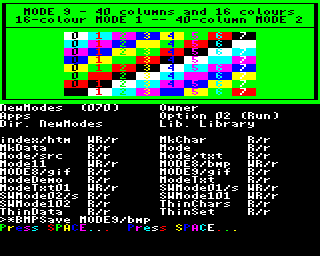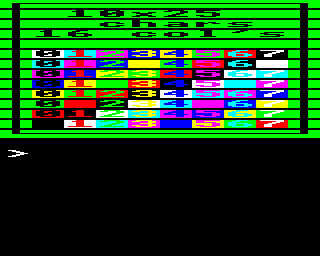Difference between revisions of "MODE 9"
m (→MODE 9 - 40x32x16) |
m (Minor formatting.) |
||
| (3 intermediate revisions by the same user not shown) | |||
| Line 2: | Line 2: | ||
==MODE 9 - 40x32x16== | ==MODE 9 - 40x32x16== | ||
[[Image:MODE 9 (BBC) demonstration.gif|right|Demonstration of 'MODE 9' (BBC)]] | [[Image:MODE 9 (BBC) demonstration.gif|right|Demonstration of 'MODE 9' (BBC)]] | ||
| − | '''MODE 9''' is a medium-resolution screen [[MODE]], selectable with the *MODE | + | '''MODE 9''' is a medium-resolution screen [[MODE]], selectable with the |
| − | command or the NewModes sideways ROM module, that replicates the functionality | + | '''*MODE''' command or the NewModes sideways ROM module, that replicates the functionality |
of the native RISC OS MODE 9.<ref name="newmodes">[http://mdfs.net/Apps/Graphics/NewModes/ NewModes]</ref> | of the native RISC OS MODE 9.<ref name="newmodes">[http://mdfs.net/Apps/Graphics/NewModes/ NewModes]</ref> | ||
| − | The MODE 9 code adapts the [[MODE 2]] screen to provide a | + | The MODE 9 code adapts the [[MODE 2]] screen to provide a 16-colour version |
| − | MODE 1, 40 × 32 characters in | + | of MODE 1, 40 × 32 characters in 16 colours. It does this by redefining |
| − | character set to provide thin characters. | + | the character set to provide thin characters. |
| − | + | <br><br><br><br><br><br><br><br> | |
{| class="wikitable" style="text-align:left" | {| class="wikitable" style="text-align:left" | ||
|+'MODE 9' | |+'MODE 9' | ||
| Line 31: | Line 31: | ||
| 2 | | 2 | ||
|- style="vertical-align:top" | |- style="vertical-align:top" | ||
| − | | rowspan=" | + | | rowspan="17" | Default palette |
! Logical colour | ! Logical colour | ||
! Actual colour | ! Actual colour | ||
| Line 42: | Line 42: | ||
|- style="vertical-align:top" | |- style="vertical-align:top" | ||
| 2 | | 2 | ||
| + | | 2 (green) | ||
| + | |- style="vertical-align:top" | ||
| + | | 3 | ||
| 3 (yellow) | | 3 (yellow) | ||
|- style="vertical-align:top" | |- style="vertical-align:top" | ||
| − | | | + | | 4 |
| + | | 4 (blue) | ||
| + | |- style="vertical-align:top" | ||
| + | | 5 | ||
| + | | 5 (magenta) | ||
| + | |- style="vertical-align:top" | ||
| + | | 6 | ||
| + | | 6 (cyan) | ||
| + | |- style="vertical-align:top" | ||
| + | | 7 | ||
| 7 (white) | | 7 (white) | ||
| + | |- style="vertical-align:top" | ||
| + | | 8 | ||
| + | | 8 (flashing black/white) | ||
| + | |- style="vertical-align:top" | ||
| + | | 9 | ||
| + | | 9 (flashing red/cyan) | ||
| + | |- style="vertical-align:top" | ||
| + | | 10 | ||
| + | | 10 (flashing green/magenta) | ||
| + | |- style="vertical-align:top" | ||
| + | | 11 | ||
| + | | 11 (flashing yellow/blue) | ||
| + | |- style="vertical-align:top" | ||
| + | | 12 | ||
| + | | 12 (flashing blue/yellow) | ||
| + | |- style="vertical-align:top" | ||
| + | | 13 | ||
| + | | 13 (flashing magenta/green) | ||
| + | |- style="vertical-align:top" | ||
| + | | 14 | ||
| + | | 14 (flashing cyan/red) | ||
| + | |- style="vertical-align:top" | ||
| + | | 15 | ||
| + | | 15 (flashing white/black) | ||
|- style="vertical-align:top" | |- style="vertical-align:top" | ||
| rowspan="2" | Memory | | rowspan="2" | Memory | ||
| Line 90: | Line 126: | ||
==MODE 9 - 10x25x16== | ==MODE 9 - 10x25x16== | ||
[[Image:MODE 9 (BBC) demonstration.png|right|Demonstration of 'MODE 9' (BBC)]] | [[Image:MODE 9 (BBC) demonstration.png|right|Demonstration of 'MODE 9' (BBC)]] | ||
| − | '''MODE 9''' is also the unofficial title of an ultra-low resolution screen [[MODE]], | + | '''MODE 9''' is also the unofficial title of an ultra-low resolution screen |
| − | developed by Ian Robertson and published in ''The Micro User'' magazine (November 1985, p.123). | + | [[MODE]], developed by Ian Robertson and published in |
| − | It works on the BBC Micro but not the Electron, or the Archimedes where MODE 9 is the official | + | ''The Micro User'' magazine (November 1985, p.123). It works on the BBC |
| + | Micro but not the Electron, or the Archimedes where MODE 9 is the official | ||
16-colour version of [[MODE 1]]). | 16-colour version of [[MODE 1]]). | ||
| − | The MODE 9 code adapts the [[MODE 6]] screen to provide a 10 × 25 text display in 16 colours. | + | The MODE 9 code adapts the [[MODE 6]] screen to provide a 10 × 25 text |
| − | The MOS does not allow complete support of this MODE and some bugs can be seen: for instance, | + | display in 16 colours. The MOS does not allow complete support of this MODE |
| − | [[VDU 28|text windows]] do not work correctly. | + | and some bugs can be seen: for instance, [[VDU 28|text windows]] do not work |
| − | + | correctly. | |
| + | <br><br><br><br><br> | ||
{| class="wikitable" style="text-align:left" | {| class="wikitable" style="text-align:left" | ||
|+'MODE 9' | |+'MODE 9' | ||
Latest revision as of 02:22, 20 January 2023
MODE 9 - 40x32x16
MODE 9 is a medium-resolution screen MODE, selectable with the *MODE command or the NewModes sideways ROM module, that replicates the functionality of the native RISC OS MODE 9.[1]
The MODE 9 code adapts the MODE 2 screen to provide a 16-colour version
of MODE 1, 40 × 32 characters in 16 colours. It does this by redefining
the character set to provide thin characters.
| Type | Bitmapped | |
| Resolution | Text | 40 × 32 characters |
| Graphics | 160 × 256 | |
| Character size | 4 × 8 pixels | |
| Pixel aspect | 2:1 (wide) | |
| Bits per pixel | 2 | |
| Default palette | Logical colour | Actual colour |
|---|---|---|
| 0 | 0 (black) | |
| 1 | 1 (red) | |
| 2 | 2 (green) | |
| 3 | 3 (yellow) | |
| 4 | 4 (blue) | |
| 5 | 5 (magenta) | |
| 6 | 6 (cyan) | |
| 7 | 7 (white) | |
| 8 | 8 (flashing black/white) | |
| 9 | 9 (flashing red/cyan) | |
| 10 | 10 (flashing green/magenta) | |
| 11 | 11 (flashing yellow/blue) | |
| 12 | 12 (flashing blue/yellow) | |
| 13 | 13 (flashing magenta/green) | |
| 14 | 14 (flashing cyan/red) | |
| 15 | 15 (flashing white/black) | |
| Memory | allocated | 20480 bytes |
| on screen | 20480 bytes | |
| Address range | Model B etc. | &3000..&7FFF |
| Configuration | Video ULA control register | &D4 |
| Video ULA palette register file | &07 &17 &26 &36 &47 &57 &66 &76 &84 &94 &A0 &B0 &C4 &D4 &E0 &F0 | |
| CRTC register file | &3F &28 &31 &24 &26 &00 &20 &22 &01 &07 &67 &08 | |
MODE 9 can be created manually with the following code running in the I/O processor.
BASIC: MODE 2 :REM Base MODE ?&30A=39 :REM Characters per line ?&34F=8 :REM Bytes per character *FX154,212 6502: LDA #22:JSR OSWRCH LDA #02:JSR OSWRCH \ Base MODE LDA #&27:STA &30A \ Characters per line LDA #&08:STA &34F \ Byte per character LDA #154:LDX #212:JSR OSBYTE \ Cursor width
The character set needs to be redefined to be four pixels wide, such as with the one used with NewModes.
MODE 9 - 10x25x16
MODE 9 is also the unofficial title of an ultra-low resolution screen MODE, developed by Ian Robertson and published in The Micro User magazine (November 1985, p.123). It works on the BBC Micro but not the Electron, or the Archimedes where MODE 9 is the official 16-colour version of MODE 1).
The MODE 9 code adapts the MODE 6 screen to provide a 10 × 25 text
display in 16 colours. The MOS does not allow complete support of this MODE
and some bugs can be seen: for instance, text windows do not work
correctly.
| Type | Bitmapped, text only ('ASCII') | |
| Resolution | Text | 10 × 25 characters |
| Graphics | n/a | |
| Character size | 8 × 10 pixels, top 8 lines user definable | |
| Pixel aspect | 4:1 (wide) | |
| Bits per pixel | 4 | |
| Default palette | Logical colour | Actual colour |
|---|---|---|
| 0 | 0 (black) | |
| 1 | 1 (red) | |
| 2 | 2 (green) | |
| 3 | 3 (yellow) | |
| 4 | 4 (blue) | |
| 5 | 5 (magenta) | |
| 6 | 6 (cyan) | |
| 7 | 7 (white) | |
| 8 | 8 (flashing black/white) | |
| 9 | 9 (flashing red/cyan) | |
| 10 | 10 (flashing green/magenta) | |
| 11 | 11 (flashing yellow/blue) | |
| 12 | 12 (flashing blue/yellow) | |
| 13 | 13 (flashing magenta/green) | |
| 14 | 14 (flashing cyan/red) | |
| 15 | 15 (flashing white/black) | |
| Memory | allocated | 8192 bytes |
| on screen | 8000 bytes | |
| Address range | Model B etc. | &6000..&7FFF |
| Configuration | Video ULA control register | &80 |
| Video ULA palette register file | &07 &16 &25 &34 &43 &52 &61 &70 &8F &9E &AD &BC &CB &DA &E9 &F8 | |
| CRTC register file | &3F &28 &31 &24 &1E &02 &19 &1B &01 &09 &67 &09 (from table in MOS 1.20 at &C492..&C49D) | |
MODE 9 can be created manually with the following code running in the I/O processor.
BASIC: MODE 6 :REM Base MODE ?&30A=9 :REM Characters per line ?&34F=32 :REM Bytes per character ?&360=15 :REM Number of colours ?&361=1 :REM Pixels per byte ?&362=&AA :REM Pixel left mask ?&363=&55 :REM Pixel right mask VDU 20 :REM Reset palette *FX154,128 6502: LDA #22:JSR OSWRCH LDA #06:JSR OSWRCH \ Base MODE LDA #&09:STA &30A \ Characters per line LDA #&20:STA &34F \ Byte per character LDA #&0F:STA &360 \ Number of colours LDA #&01:STA &361 \ Pixels per byte LDA #&AA:STA &362 \ Pixel left mask LDA #&55:STA &363 \ Pixel right mask LDA #20:JSR OSWRCH \ Reset palette LDA #154:LDX #128:JSR OSBYTE \ Cursor width
See Also
References
| Screen display MODEs |
|---|
|
MODE 0 | MODE 1 | MODE 2 | MODE 3 | MODE 4 | MODE 5 | MODE 6 | MODE 7 |
Jgharston (talk) 17:22, 12 October 2016 (UTC) beardo 12:52, 20 September 2006 (BST)