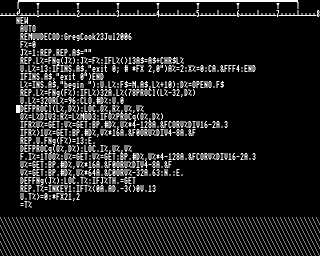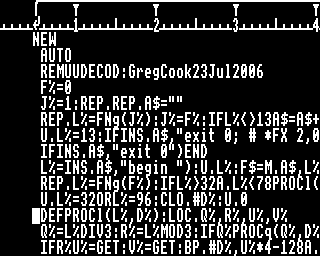Difference between revisions of "MODE 0"
m (1 revision) |
m |
||
| (One intermediate revision by one other user not shown) | |||
| Line 1: | Line 1: | ||
| + | [[Category:Display]] | ||
[[Image:Inter-Word editing screen.png|right|''Inter-Word'' (Computer Concepts, 1986)]] | [[Image:Inter-Word editing screen.png|right|''Inter-Word'' (Computer Concepts, 1986)]] | ||
[[Image:Inter-word editing screen detail.png|right|Detail from ''Inter-Word'' (Computer Concepts, 1986)]] | [[Image:Inter-word editing screen detail.png|right|Detail from ''Inter-Word'' (Computer Concepts, 1986)]] | ||
| Line 59: | Line 60: | ||
| &7F &50 &62 &28<br> &26 &00 &20 &22<br> &01 &07 &67 &08<br> (from table in [[MOS 1.20]] at &C46E..&C479) | | &7F &50 &62 &28<br> &26 &00 &20 &22<br> &01 &07 &67 &08<br> (from table in [[MOS 1.20]] at &C46E..&C479) | ||
|} | |} | ||
| − | + | {{MODE}} | |
-- [[User:Beardo|beardo]] 14:09, 16 September 2006 (BST) | -- [[User:Beardo|beardo]] 14:09, 16 September 2006 (BST) | ||
| − | |||
Latest revision as of 19:18, 12 October 2016
MODE 0 is a high-resolution screen MODE, introduced on the BBC Micro Model B and supported by the entire BBC series including the Archimedes. It allows 80 columns of text to be shown but leaves only 9 KB for programs -- even less if a disc interface or Econet is fitted.
MODEs 0 and 3 are the only MODEs to offer 80 text columns. These allow the BBC Micro to work competently as a terminal to mainframes, bulletin boards and the like. Since this was a key requirement in the BBC's specification for a Computer Literacy machine, Acorn developers are said to have worked overnight to get MODE 0 working on the Proton before its demonstration to BBC executives.
As with MODE 3, the bandwidth (pixel rate) is 16 MHz -- too high for the televisions of the day. Characters are recognisable at close range, thanks to Acorn's carefully designed character set, but a monitor is required buying for prolonged use. Compounded by the unusual tall pixels and large memory footprint for a monochrome display, few games have adopted MODE 0 and so it is used mostly for business applications -- word processors and spreadsheets.
| Type | Graphical ('ASCII') | |
| Resolution | Text | 80 × 32 characters |
| Graphics | 640 × 256 pixels | |
| Character size | 8 × 8 pixels, user definable | |
| Pixel aspect | 1:2 (tall) | |
| Bits per pixel | 1 | |
| Default palette | Logical colour | Actual colour |
|---|---|---|
| 0 | 0 (black) | |
| 1 | 7 (white) | |
| Memory | allocated | 20480 bytes |
| on screen | 20480 bytes | |
| Address range | Model B etc. | &3000..&7FFF |
| Configuration | Video ULA control register | &9C |
| Video ULA palette register file | &07 &17 &27 &37 &47 &57 &67 &77 &80 &90 &A0 &B0 &C0 &D0 &E0 &F0 | |
| CRTC register file | &7F &50 &62 &28 &26 &00 &20 &22 &01 &07 &67 &08 (from table in MOS 1.20 at &C46E..&C479) | |
| Screen display MODEs |
|---|
|
MODE 0 | MODE 1 | MODE 2 | MODE 3 | MODE 4 | MODE 5 | MODE 6 | MODE 7 |
-- beardo 14:09, 16 September 2006 (BST)